Body Damages UI V2
Categories: QBCore Scripts, Qbox Scripts
YOU MAY ALSO LIKE…
-
 QBCore Framework V8
Rated 4.63 out of 5$110
QBCore Framework V8
Rated 4.63 out of 5$110 -
![QBCore Framework V7 [NoPixel 4.0]](https://cfxre-tebex.io/wp-content/uploads/2025/08/QBCore-Framework-V7-400x226.png) QBCore Framework V7 [NoPixel 4.0]
Rated 4.48 out of 5
QBCore Framework V7 [NoPixel 4.0]
Rated 4.48 out of 5$160Original price was: $160.$110Current price is: $110. -
![QBCore Framework V5 [250+ Scripts]](https://cfxre-tebex.io/wp-content/uploads/2025/08/0c8d5ef953f2f10e27e762b336468a6c098a1001-400x225.png) QBCore Framework V5 [250+ Scripts]
Rated 4.69 out of 5$100
QBCore Framework V5 [250+ Scripts]
Rated 4.69 out of 5$100 -
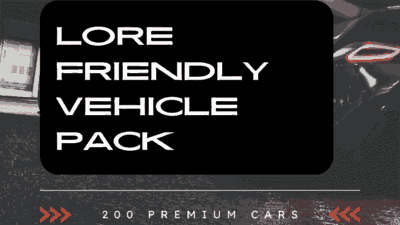 FiveM Lore Friendly Cars Pack 300+ Vehicles
Rated 4.38 out of 5
FiveM Lore Friendly Cars Pack 300+ Vehicles
Rated 4.38 out of 5$750Original price was: $750.$189Current price is: $189.
- You cannot add another "Advanced Vault Heist" to your cart. View cart
- You cannot add another "Chezzas Inventory V4" to your cart. View cart
- You cannot add another "FREE Store Robbery | NoPixel Inspired" to your cart. View cart
- You cannot add another "FREE Store Robbery | NoPixel Inspired" to your cart. View cart
“FREE Skydive Script for FiveM” has been added to your cart. View cart
“Vehicle Autopilot” has been added to your cart. View cart
“[QB/ESX] Advanced Chopshop [Player Owned]” has been added to your cart. View cart
Back to products
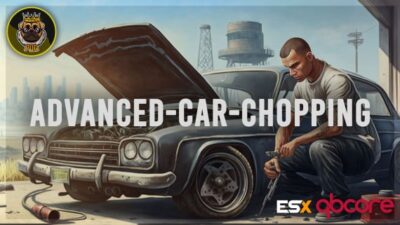
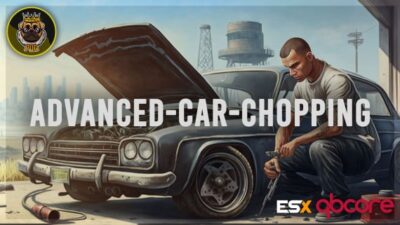
[QB/ESX] Advanced Chopshop [Player Owned]
$30 Original price was: $30.$20Current price is: $20.
Body Damages UI V2
$10
3
Items sold in last 4 hours
Body Damages UI V2
Showcase :
Explanation :
- This is the second version of my Body Damages script, with new improvements, new graphical interface, including the old one and the classic version which was not released in the previous version and some more features.
- Well, this script was developed for the Roleplay server to have a greater immersion with doctors.
- However, this script can be used on any type of server, for example, ZUMBI servers, be creative.
- It shows the player, the damage he has taken, what damage he has taken, if he is injured, shot, cuts, punches, drowning, run over, explosion, fall and much more.
Graphic interface:
- The script has 3 types of interface, you can choose which one you like best.
- Template: new

- Template: classic

- Template: old

- The GUI template can be changed easily in Config.lua
- You can set the position of the Body on the x, y screen the way you like it, if you like it centered, in the corner, higher or lower, place it the way you like it.
- You can set the size of the GUI ‘scale’, but anything above 1.0 may look weird.
- The entire interface can be translated easily in the configuration.
- To access the information from the new and classic interface, it is necessary to press H to enable the focus (mouse) and thus be able to better visualize the information and press the keys.
Commands:
- There are two commands, /health and /diag
- /health – Shows your damage taken information.
- /diag – Shows the damage taken information of the player next to you.
- These two commands can be changed easily in Config.lua
Resources:
- GUI information is reset once the player’s maximum health is restored.
- The body image changes automatically if the ped is male or female.
- To close the graphical interface, just type the command again or press ESC, DELETE, BACKSPACE or the right mouse button.
- Indicates various injuries (bruises, gunshots, cuts and punches).
Database:
- Now this script has saved player diagnostics.
- You can disable this function in Config.lua.
- You can define how many diagnoses each player can have.
- When exceeding the diagnosis limit, the script will remove the oldest diagnosis from the player and add the new one.
- This is interesting, because in the medical roleplay, you can have medical files, data from the players in the hospital, for example.
Only logged in customers who have purchased this product may leave a review.
24/7 Customer Support
We have a robust team of developers and support team to resolve any issues. Please follow instructions on your email to contact support team.
More Details
- This product is FULLY OPEN SOURCE which means you can edit it however you like.
- Updates are provided on your email and Downloads section in 'My Account' section.
We here at Tebex are dedicated to provide you with best experience.
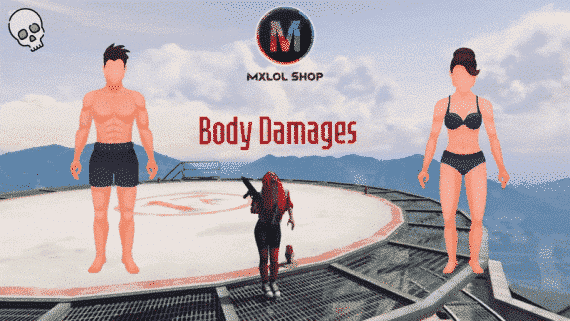

![QBCore Framework V7 [NoPixel 4.0]](https://cfxre-tebex.io/wp-content/uploads/2025/08/QBCore-Framework-V7.png)
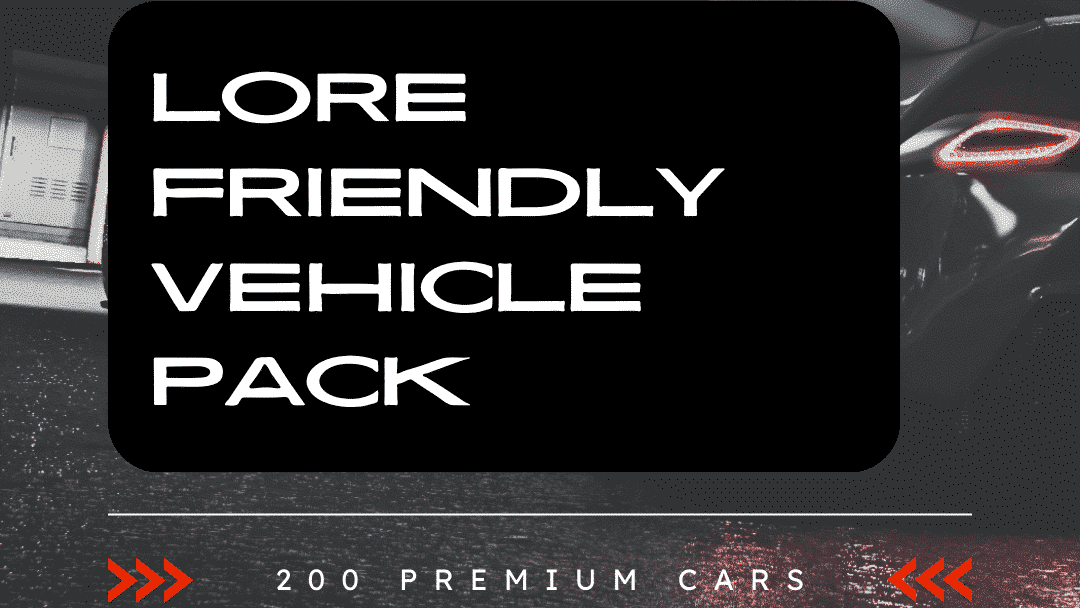
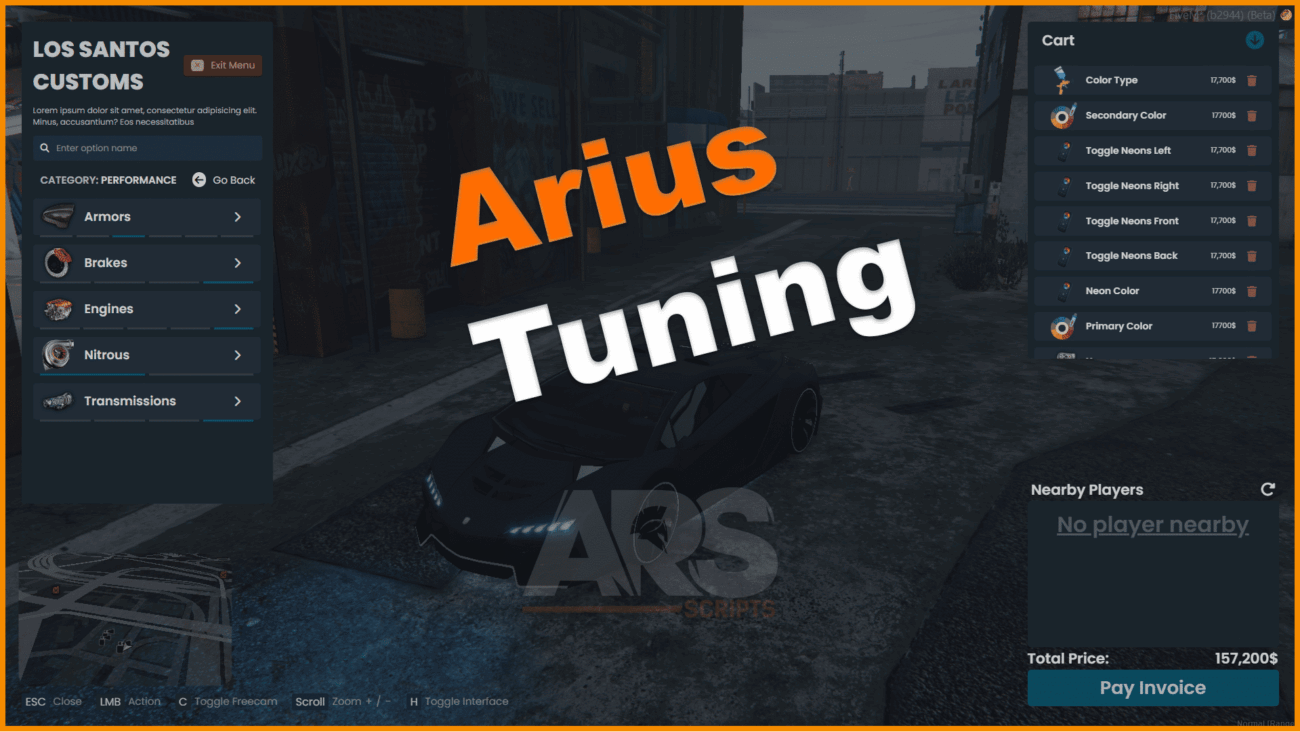
![RealLife Debadged Vehicle Car Pack [84 Cars]](https://cfxre-tebex.io/wp-content/uploads/2025/08/debadged-800x800.png)
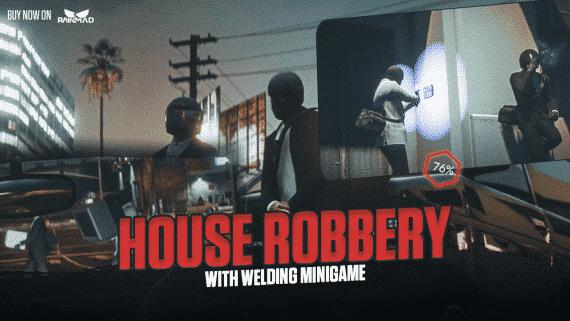
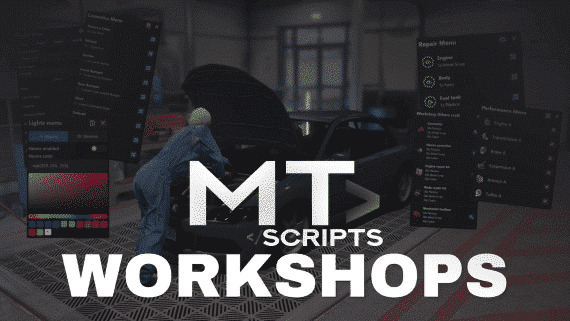
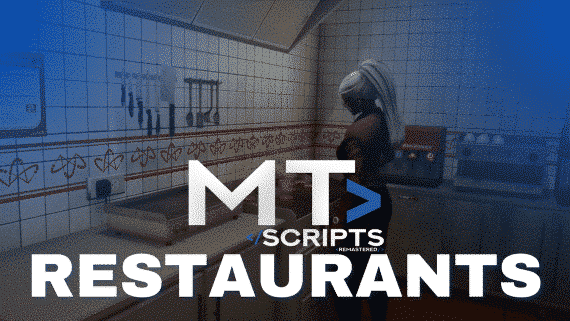
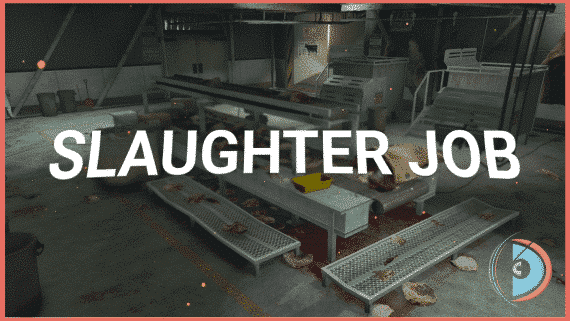
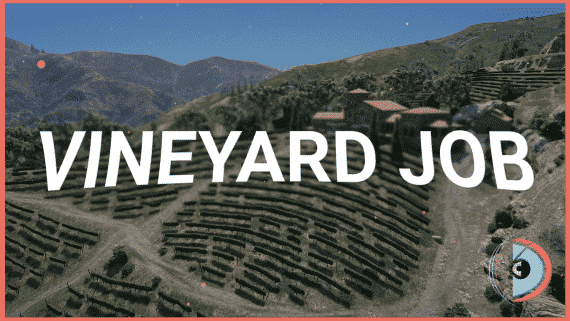
![Lore-Friendly Police Vehicle Pack [8 Vehicles]](https://cfxre-tebex.io/wp-content/uploads/2025/08/218_20241224210926_1-1300x731.png)
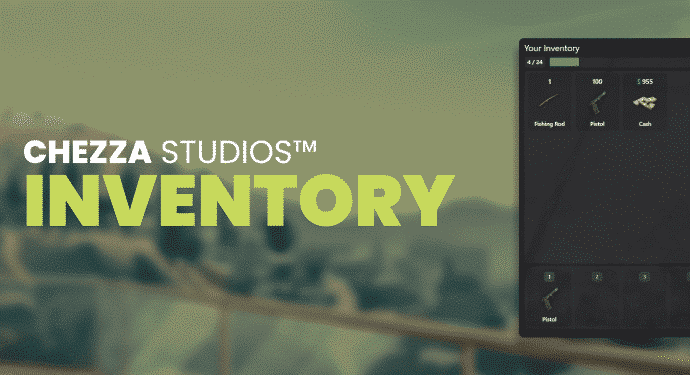

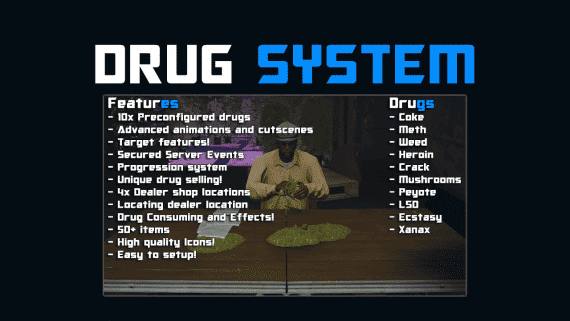



![Debadged Car Pack for FiveM [35 Cars]](https://cfxre-tebex.io/wp-content/uploads/2025/08/jdmcars-1200x800.png)



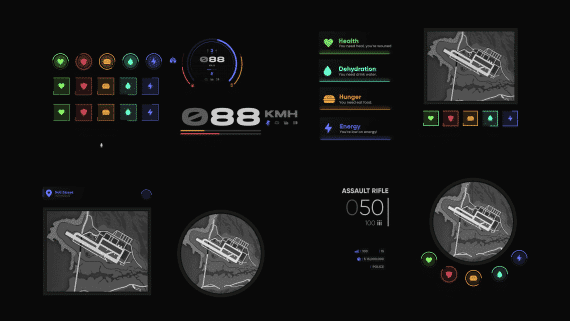


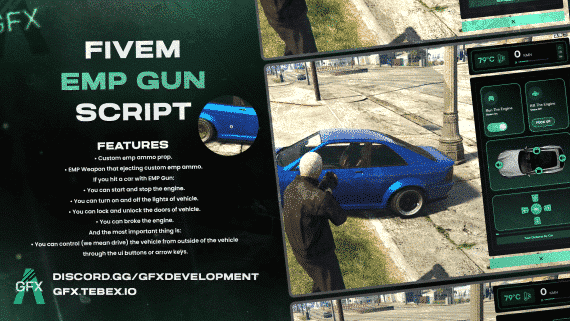
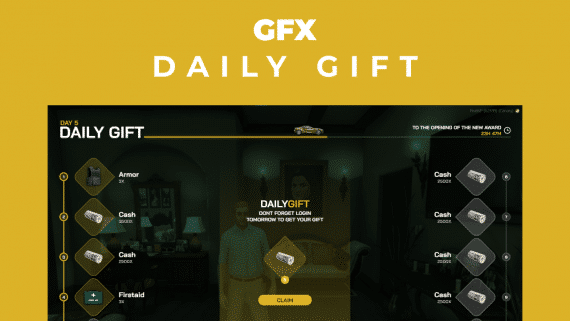
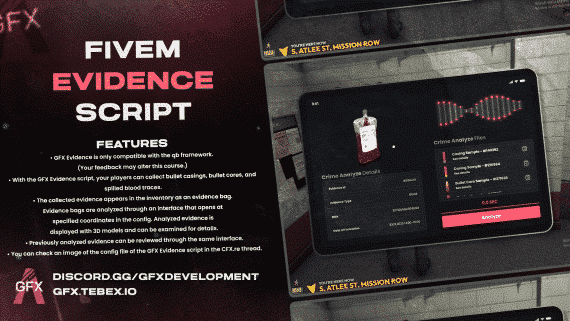
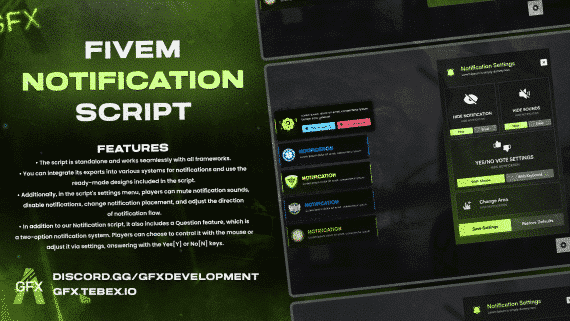




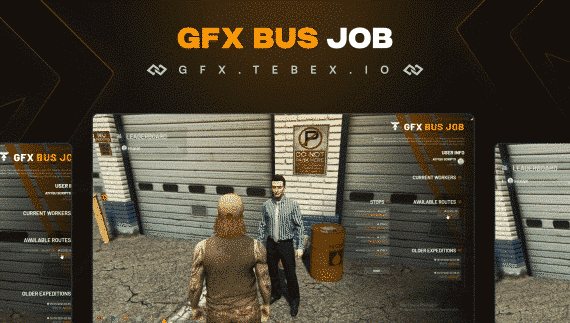



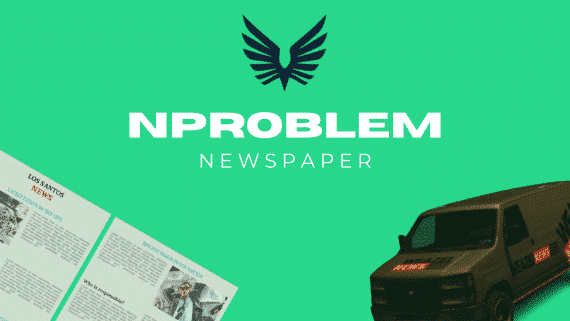

Reviews
There are no reviews yet.