Vehicle Autopilot
Categories: ESX Scripts, GFX Development, QBCore Scripts, Qbox Scripts
YOU MAY ALSO LIKE…
-
 QBCore Framework V8
Rated 4.63 out of 5$110
QBCore Framework V8
Rated 4.63 out of 5$110 -
![QBCore Framework V7 [NoPixel 4.0]](https://cfxre-tebex.io/wp-content/uploads/2025/08/QBCore-Framework-V7-400x226.png) QBCore Framework V7 [NoPixel 4.0]
Rated 4.48 out of 5
QBCore Framework V7 [NoPixel 4.0]
Rated 4.48 out of 5$160Original price was: $160.$110Current price is: $110. -
![QBCore Framework V5 [250+ Scripts]](https://cfxre-tebex.io/wp-content/uploads/2025/08/0c8d5ef953f2f10e27e762b336468a6c098a1001-400x225.png) QBCore Framework V5 [250+ Scripts]
Rated 4.69 out of 5$100
QBCore Framework V5 [250+ Scripts]
Rated 4.69 out of 5$100 -
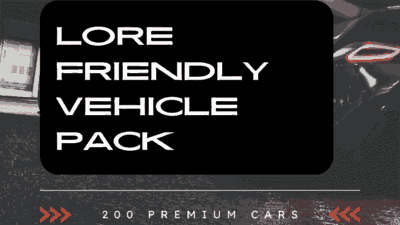 FiveM Lore Friendly Cars Pack 300+ Vehicles
Rated 4.38 out of 5
FiveM Lore Friendly Cars Pack 300+ Vehicles
Rated 4.38 out of 5$750Original price was: $750.$189Current price is: $189.
“FREE Weed Processing for QBCore” has been added to your cart. View cart
Vehicle Autopilot
Rated 4.00 out of 5 based on 2 customer ratings
(3 customer reviews)
$8
3
Items sold in last 4 hours
SKU:
TEBEX4376
Categories: ESX Scripts, GFX Development, QBCore Scripts, Qbox Scripts
Tags: ESX, QBCore, Qbox
Vehicle Autopilot
Features :
- It is a standalone script and is compatible with all frameworks. (Notification and export settings should be configured in the config file.)
- You have the ability to specify which vehicles can utilize the autopilot feature from the config file.
- Upon entering a vehicle with autopilot enabled, a user interface will prompt you to assign a name to your autopilot.
- There are three distinct speed options: eco, sport, and sport+.
- In the LiveMap, you can mark your desired destination by double-clicking. You can then navigate to the marked location by clicking on it or by assigning it a name and saving it.
- The LiveMap includes predefined fixed locations, which can be duplicated or modified via the config file.
- The park button activates the parking pilot of the vehicle. This allows you to select your parking spot using a hologram of the vehicle, displayed in a 1:1 scale. You can confirm your choice by pressing the E key.
- In case of emergencies, the emergency button automatically directs you to a predefined location, typically set to the hospital.•
- The dance button controls the opening and closing of the vehicle’s doors.
- Parking is not possible while the autopilot feature is active.
- The vehicle is equipped with sensors on the front, left, and right sides to detect nearby vehicles. This information is displayed under the instant speed indicator.
- The speed limits of the streets are displayed on the speedometer and can be edited from the config file.
- From the autopilot preferences menu, you can select the driving mode and customize the rules it follows or disregards.
- Autopilot can function even when you are not in the driver’s seat, provided that the seat is empty or you are seated in it.
- The default key for activating the mouse is K, but this can be modified from the config file.
- To deactivate the autopilot, the default key is U, which can also be customized from the config file.
- Exiting park mode is achieved by default with the H key, but this can be adjusted in the config file as well.
Showcase :
Requirements
• None
3 reviews for Vehicle Autopilot
Only logged in customers who have purchased this product may leave a review.
24/7 Customer Support
We have a robust team of developers and support team to resolve any issues. Please follow instructions on your email to contact support team.
More Details
- This product is FULLY OPEN SOURCE which means you can edit it however you like.
- Updates are provided on your email and Downloads section in 'My Account' section.
We here at Tebex are dedicated to provide you with best experience.



![QBCore Framework V7 [NoPixel 4.0]](https://cfxre-tebex.io/wp-content/uploads/2025/08/QBCore-Framework-V7.png)
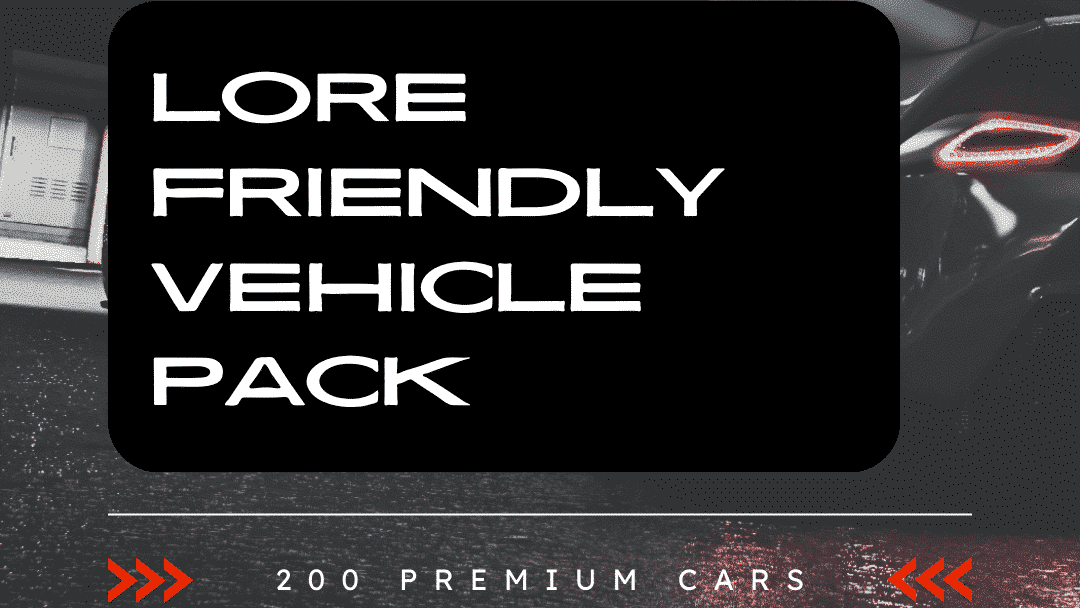
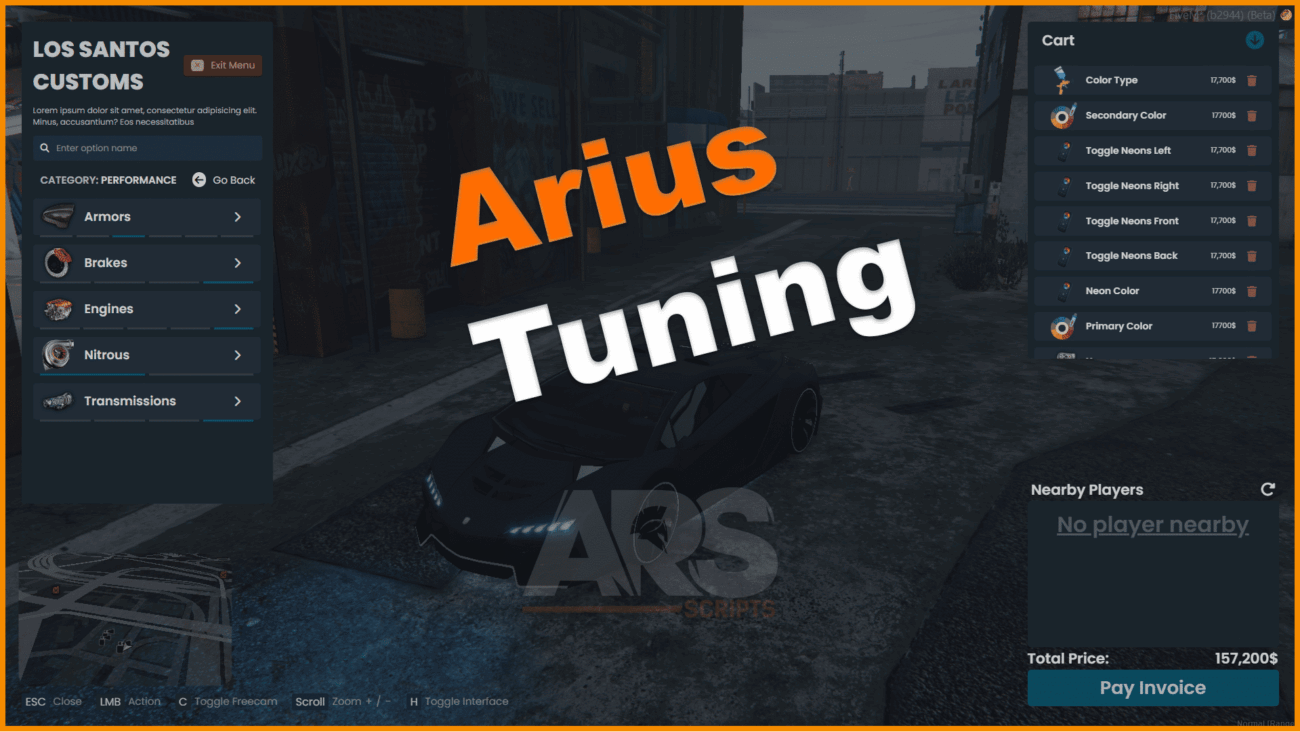
![RealLife Debadged Vehicle Car Pack [84 Cars]](https://cfxre-tebex.io/wp-content/uploads/2025/08/debadged-800x800.png)
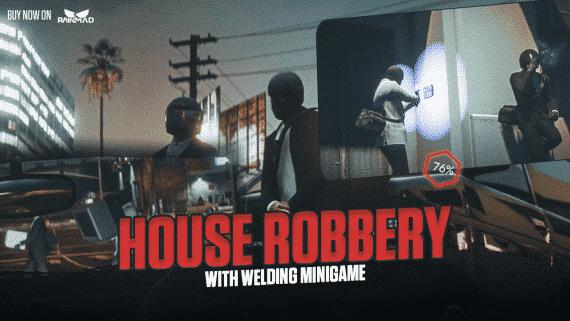
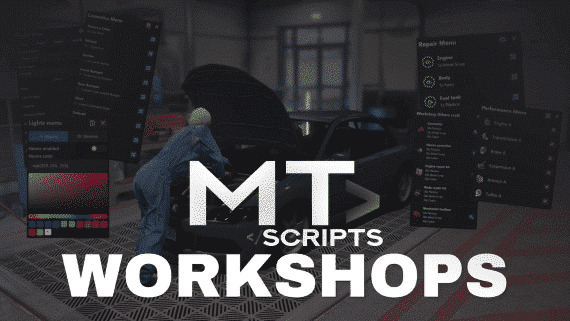
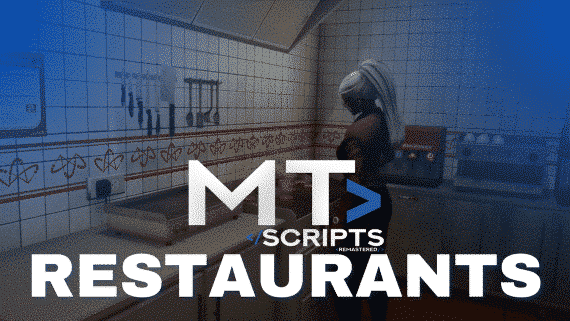
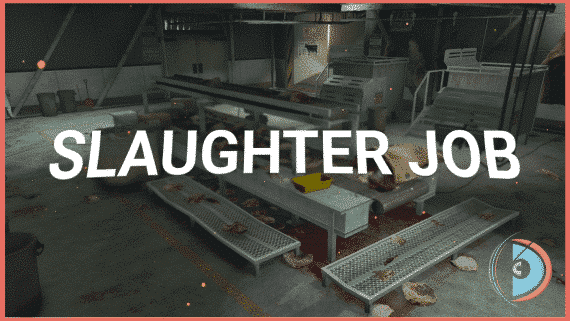
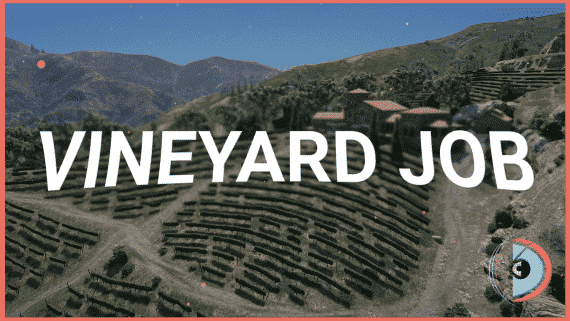
![Lore-Friendly Police Vehicle Pack [8 Vehicles]](https://cfxre-tebex.io/wp-content/uploads/2025/08/218_20241224210926_1-1300x731.png)
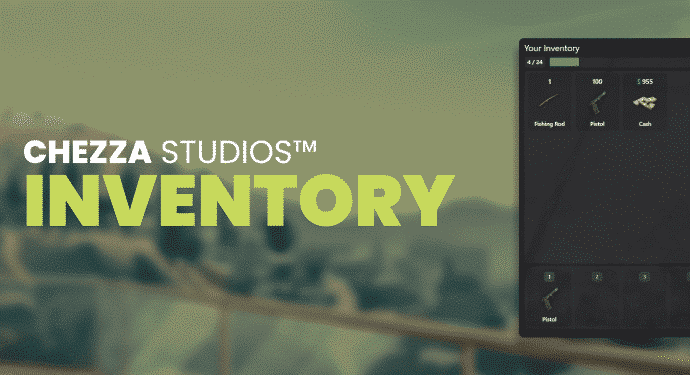

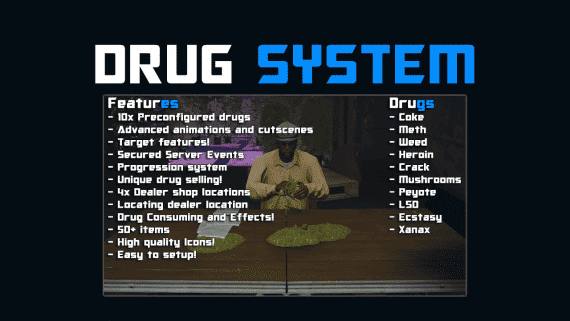



![Debadged Car Pack for FiveM [35 Cars]](https://cfxre-tebex.io/wp-content/uploads/2025/08/jdmcars-1200x800.png)






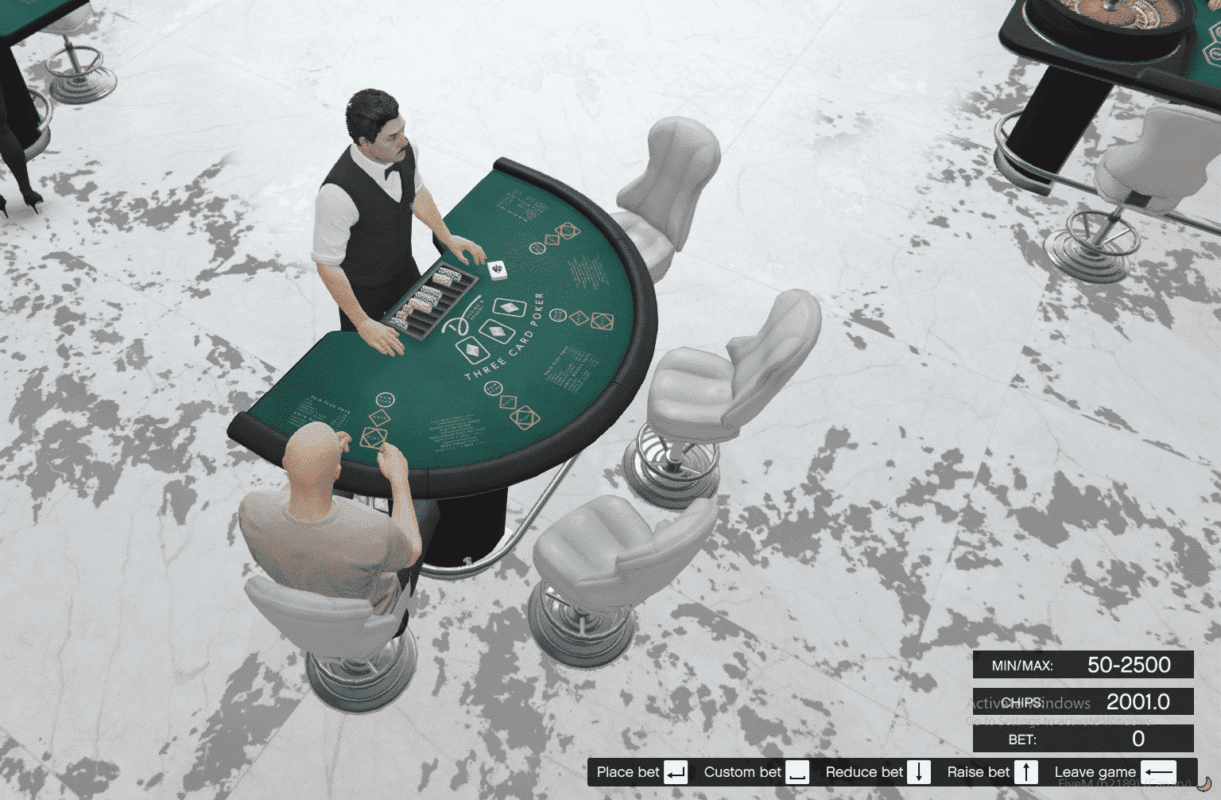

![FREE Advanced Coke Job [Player Owned]](https://cfxre-tebex.io/wp-content/uploads/2025/08/b109ed84d447b3e72ce4c6ccfd67216392f4458b.jpg)

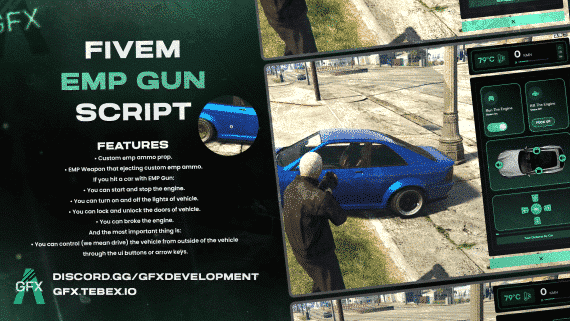





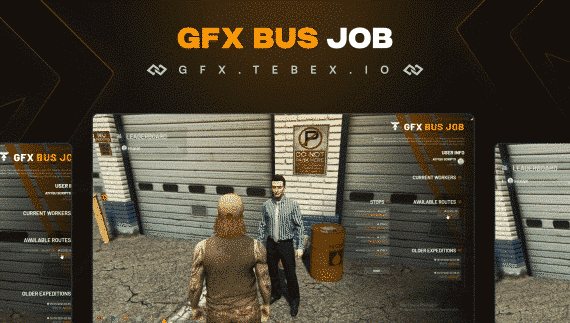

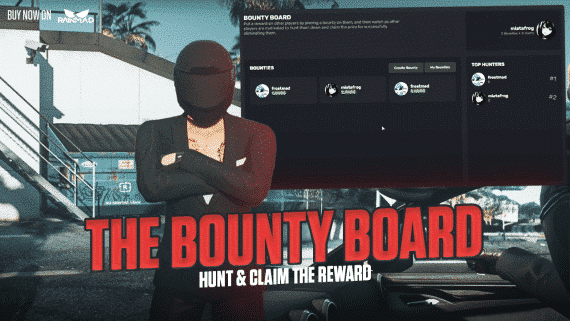

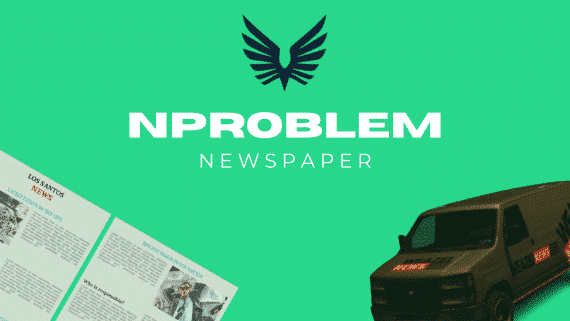
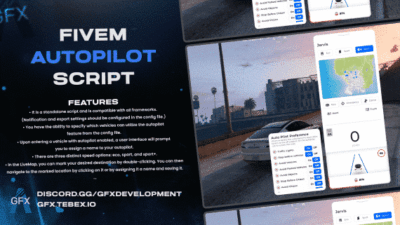
Eliezer Lopez –
The Vehicle Autopilot script is amazing! It works flawlessly on my FiveM server.
Eliezer Lopez –
The Vehicle Autopilot script is amazing! It works flawlessly on my FiveM server.
Eliezer Lopez –
The Vehicle Autopilot script is amazing! It works flawlessly on my FiveM server.